|
A Real Time Perspective Thursday, March 30, 2000 Radisson South, Bloomington, MN
Table of Contents
It Just Works! 13 reasons to Consider Linux:
Of course, there are more than just 10 reasons you should consider Linux, like remote administration, variety of choices of graphical desktop environments, etc, but this should be enough to get you started.
So, what's the difference between distributions?
All Linux distributions contain (for the most part) the same Linux kernel and many of the same packages. Linux distributions usually differ by:
The above list contains just the most widely-used Linux distributions. For a complete list of all Linux distributions, see: www.linux.com/links/Software/Distributions
For a more complete list, see: www.linuxhardware.net/vendors.html
Note: this is NOT a complete list, rather a very small number of apps in just a few software categories. For a complete list of software for Linux, see: www.linux.com/links/Software or www.freshmeat.net
Again, this is just a fraction of the online Linux websites. Take the word linux and put it with almost any other word in the dictionary, and you'll probably find a website. If what you don't see what you're looking for in this reference list, go to one of the Linux portals listed above. GPL (General Public License) This license allows users to sell, copy or even change Linux to suit their own needs and agendas. The only stipulation is that one must pass along the same freedom to sell, change and copy their modifications. For the complete definition of this and other licenses, see www.gnu.org
IPsec -- Short for IP Security, a set of protocols being developed by the IETF to support secure exchange of packets at the IP layer. Once it's completed, IPsec is expected to be deployed widely to implement Virtual Private Networks (VPNs). IPsec supports two encryption modes: Transport and Tunnel. Transport mode encrypts only the data portion (payload) of each packet, but leaves the header untouched. The more secure Tunnel mode encrypts both the header and the payload. On the receiving side, an IPSec-compliant device decrypts each packet. For IPsec to work, the sending and receiving devices must share a public key. This is accomplished through a protocol known as Internet Security Association and Key Management Protocol/Oakley (ISAKMP/Oakley), which allows the receiver to obtain a public key and authenticate the sender using digital certificates.
Kernel (as in Linux Kernel) --The core part of the operating system that is responsible for critical things such as memory and file management
Open Source Software -- Open Source software is software with source code made available to the public, with no fees or royalties for use or distribution. The basic idea behind open source is very simple. When programmers on the Internet can read, redistribute, and modify the source for a piece of software, it evolves. People improve it, people adapt it, people fix bugs. And this can happen at a speed that, if one is used to the slow pace of conventional software development, seems astonishing. Some well-known open source success stories: apache, sendmail, bind. For more information, go to www.opensource.org
PPTP (Point-to-Point Tunneling Protocol) -- A new technology for creating Virtual Private Networks (VPNs) , developed jointly by Microsoft Corporation, U.S. Robotics, and several remote access vendor companies, known collectively as the PPTP Forum. A VPN is a private network of computers that uses the public Internet to connect some nodes. Because the Internet is essentially an open network, the Point-to-Point Tunneling Protocol (PPTP) is used to ensure that messages transmitted from one VPN node to another are secure. With PPTP, users can dial in to their corporate network via the Internet. Although PPTP has been submitted to the IETF for standardization, it is currently available only on networks served by a Windows NT 4.0 server and Linux.
SSH (Secure Shell) -- Aprogram to log into another computer over a network, to execute commands in a remote machine, and to move files from one machine to another. It provides strong authentication and secure communications over insecure channels. It is a replacement for rlogin, rsh, rcp, and rdist. SSH protects a network from attacks such as IP spoofing, IP source routing, and DNS spoofing. An attacker who has managed to take over a network can only force ssh to disconnect. He or she cannot play back the traffic or hijack the connection when encryption is enabled. When using ssh's slogin (instead of rlogin) the entire login session, including transmission of password, is encrypted; therefore it is almost impossible for an outsider to collect passwords. To get ssh, go to: www.ssh.fi
SSL(Secure Sockets Layer) -- A protocol designed by Netscape Communications to enable encrypted, authenticated communications across the Internet. SSL used mostly (but not exclusively) in communications between web browsers and web servers. URL's that begin with "https" indicate that an SSL connection will be used. SSL provides 3 important things: Privacy, Authentication, and Message Integrity.
TCP/IP -- (Transmission Control Protocol/Internet Protocol) -- This is the suite of protocols that defines the Internet. Originally designed for the UNIX operating system, TCP/IP software is now available for every major kind of computer operating system. To be truly on the Internet, your computer must have TCP/IP software.
VPN -- (Virtual Private Network) -- Usually refers to a network in which some of the parts are connected using the public Internet, but the data sent across the Internet is encrypted, so the entire network is "virtually" private. A typical example would be a company network where there are two offices in different cities. Using the Internet the two offices merge their networks into one network, but encrypt traffic that uses the Internet link.
Window Manager -- The component which controls the appearance of windows and provides the means by which the user can interact with them. Virtually everything which appears on the screen in X is in a window, and a window manager quite simply manages them. Examples of popular window managers include AfterStep, Enlightenment, FVWM, Sawmill, and WindowMaker. For help in choosing your window manager, go to: www.plig.org/xwinman.
Linux Solutions Conference - A Real Time Perspective, March 30, 2000 This document is available online at http://www.real-time.com/linux_guide.html
|
|||||||||||||||||||||||||||||||||||||||||||||||||||||||||||||||||||||||||||||||||||||||||||||||||||||||||||||||||||||||||||||||||||||||||||||||||||||||||||||||||||||||||||||||||||||||||||||||||||||||||||||||||||||||||||||||||||||||||||||||||||||||||||||||||||
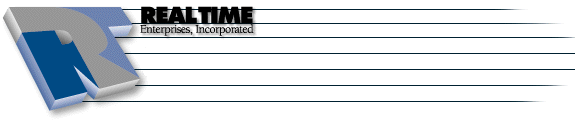 |
Real Time Enterprises, Inc. Phone: (952) 943-8700 |

