Spam FilteringThe problem with unsolicited email has been increasing over the years. Based on the volume and content of your own Inbox, you would probably agree that it is reaching overbearing proportions. Real Time is now expanding on the possibilities to filter unwanted or junk email. At first, there was SpamAssassin - but now SpamAssassin includes Bayesian filters for better filtering capability. Enclosed is a summary of how both configurations work. SpamAssassin: SpamAssassin uses established rules and tests for determining if an email matches similar characteristics of "spam" (unsolicited commercial email.) Such rules and tests examine the message content and headers and assign a numeric score for each matching feature. The message may then be filtered based on this score, where the higher the score the more likely the message is spam. SpamAssassin processes mail at the server, marking messages as spam based on certain tests (such as using foreign language characters in the email, or containing certain words.) Upon marking the message as spam, it may be passed on to you (so that you may filter it yourself in your mail client), redirected to a 'spam mailbox' on the server (so you may later review it and see if any legitimate mail was sent there), or deleted completely. Worried about legitimate email being caught by SpamAssassin? SpamAssassin with Bayesian filters: SpamAssassin with Bayesian filters is an improvement for filtering spam email. Instead of filtering based on key words or phrases, the entire message content is scanned and processed via statistical analysis. Bayesian filters actually learn what you consider spam and what you consider as legitimate email, and bases the filter on that. So, if you tell it a message that has the phrase 'Vicod1n' is spam, and it never sees the word 'Vicod1n' in an e-mail you say is not spam, then it'll use that to tag spam messages. This is what the training does. Before one can use Bayesian filters, the filter needs to be "trained." Databases are initially created from quantities of spam that you have received yourself (to make sure it's oriented most precisely to the spam you yourself get); and legitimate mail, which you have received. Once the databases have been 'primed' with this; you then add mail to the database, whenever spam gets through your filters, or a legitimate mail is marked as spam (which almost never seems to happen). You can update the spam or 'ham' (good mail) databases by bouncing the message to a particular address, or saving it to an IMAP folder on the server, which will process it. Adding messages to the databases of legitimate mail and junk mail, keeps the filter up to date and 'learning' how to better distinguish between legitimate mail and junk mail. As new e-mail arrives, the Bayesian filter sorts the mail based on patterns it has seen in the spam and 'ham' databases. Advantage: Bayesian filters are constantly updating and learning how to distinguish spam email from regular email instead of relying on fixed rules and guidelines. Give us a call at (952) 943-8700 or email sales@real-time.com to learn more about a spam filtering solution or a Linux based mail server.
|
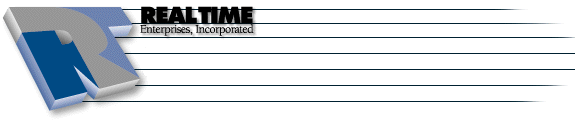 |
Real Time Enterprises, Inc. Phone: (952) 943-8700 |
